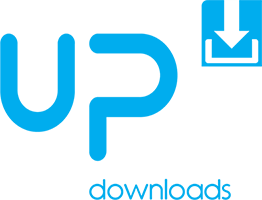WARNING:
- Do not flash this BIOS version on UP Squared Innovator boards (EVT2).
- Upgrade to this BIOS from BIOS version 1.8 or greater.
————————————————————————–
Note:
Please make sure your UP Squared has BIOS 1.8 or greater currently installed before proceeding. Remove all other bootable devices except USB drive containing this BIOS package.
Otherwise, you may need to change to different drive label (fs0, fs2…etc) instead of “fs1:” in step 3
—————————————————————————
BIOS update SOP –
1. Put files from BIOS package into UEFI bootable USB drive.
2. Power on board with USB drive attached.
3. Select boot for shell loader in USB drive (or Built-in Shell if present).
4. Move operating directory to USB drive (fs1 or other labels)
SHELL> fs1:
5. Enter the directory with BIOS file and update batch
6. To update your current BIOS: fs1>GO.nsh
7. Confirm update procedure is completed without problem
8. Reboot system
Or you can read the detailed tutorial in our wiki.