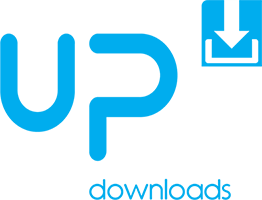Notes: Disabled download for this package. Please use the updated BIOS version instead
This is a Debug BIOS, use it only for development purposes.
Please update this BIOS only after the UP Xtreme board is updated to BIOS V1.8
You can revert back to BIOS V1.8 simply reflashing the standard BIOS.
BIOS update SOP
Step 1: Put files from BIOS package into UEFI bootable USB drive
Step 2: Power on board with USB drive attached
Step 3 : Enter BIOS Setup by Administrator Mode
Step 4 : Change Option ; “Me FW Re-Flash” from Disabled to Enabled
(which is located at Main -> CRB Setup -> CRB Advanced -> PCH-FW Configuration -> Firmware Update Configuration)
Step 5 : Save & Reset (Press F4), and boot to uEFI Shell directly
Step 6 : Move operating directory to USB drive (fs0 or other labels)
SHELL> fs0:
Step 7 : Excute the batch file ; GO_Entire.nsh
Step 8 : After all proceess completed , system must power off to have the changes take effect !
Changelog from BIOS standard version 1.8:
- Enabled DCD bit to enable CPU Debug mode